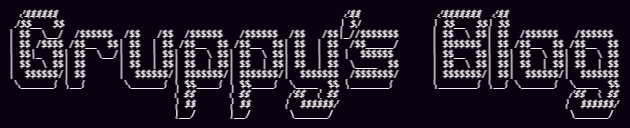The first step in creating a texture for use in PostED is to have a picture be compatible for importing into engine. This just means making sure the image resolution is a power of 2, so 128x128, 256x256, 512x512, etc. I think the maximum resolution the engine can handle is 2048x2048, I may be mistaken though.
Anyway, once you have your image ready open it in Gimp. Next go to File>Export as, and rename the file to whateveryouwant.dds.
Once you click export a window like this will pop up
In these settings set Compression to BC1/DXT 1. If you're creating a texture with transparency set it to BC3/DXT 5.
Make sure to set the Mipmaps tab to Generate Mipmaps. These control the lod the texture will have at distance. Not Generating Mipmaps usually just makes the texture look really aliased and harsh. As seen below.
Once you have your texture exported go into PostED and open the texture browser. It's the button at the top that looks like a picture frame. Once you find it go to File>Import and import your texture. A window like this will pop up.
Name the Package tab to "Mylevel". Setting it to this makes it so your texture is saved into your levels file, meaning that if anyone ever downloads your level your texture will be downloaded with it.
Name the Group tab whatever you want. This tab is for texture organization, if your importing a wall texture you should name the group tab walls. It helps a lot in the long run.
The Name tab can be set to whatever.
As for the options you don't really have to do anything for a regular texture, maybe set the Surface Type if you want your texture to have specific walk sounds. If you we're importing a texture with transparency you'd check the Masked box and set Compression to DXT5
Once you've set up everything you want your texture should be ready for use in game.